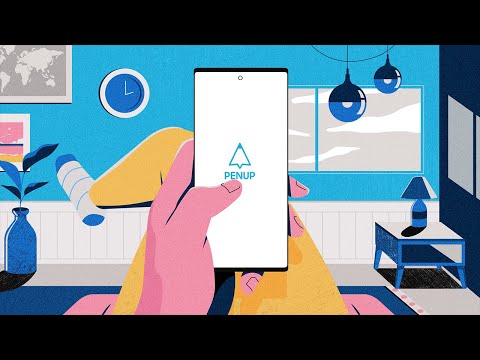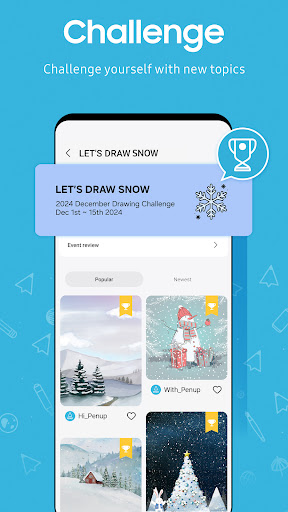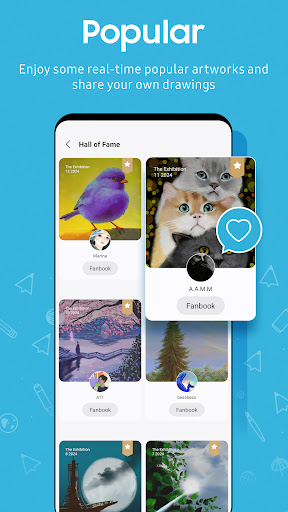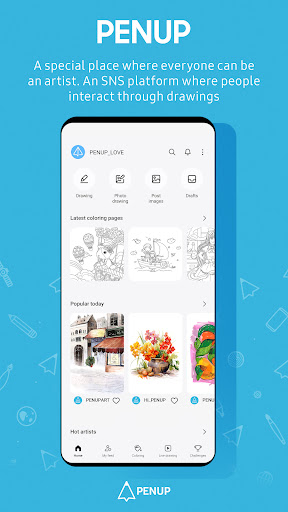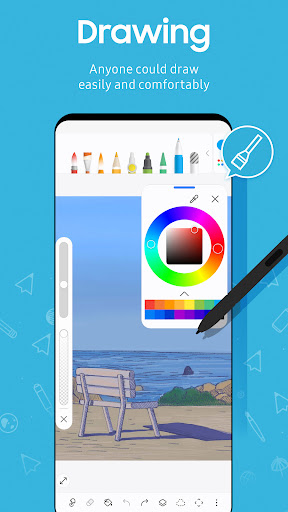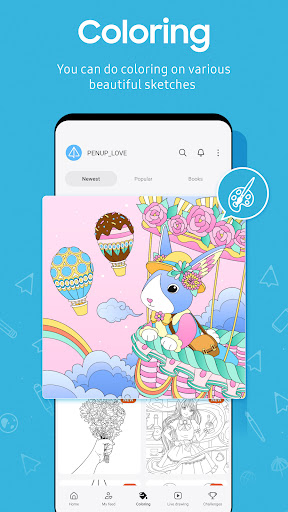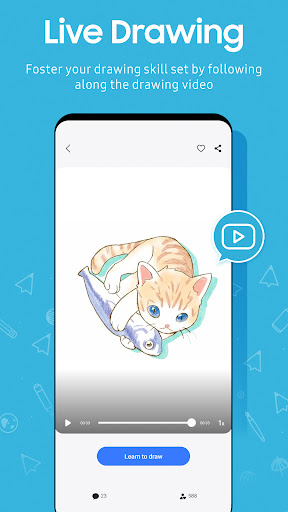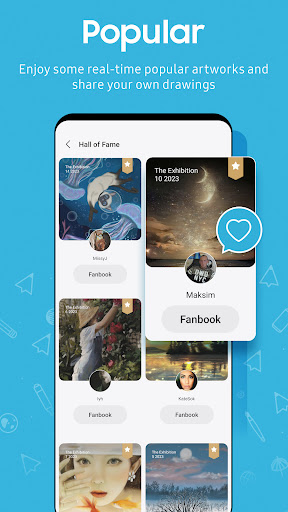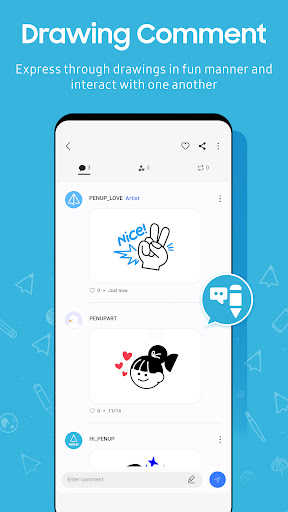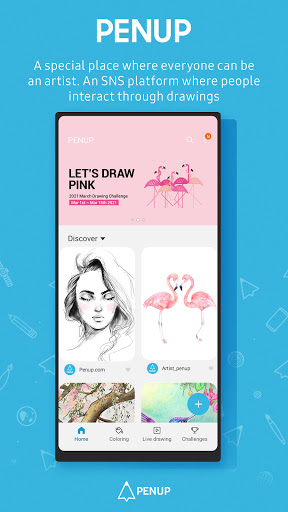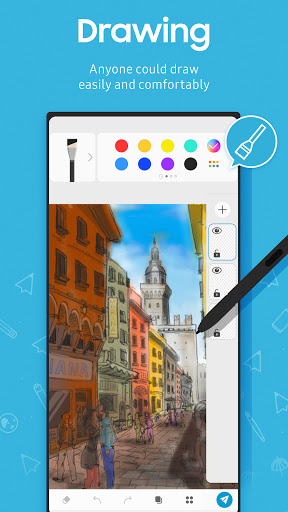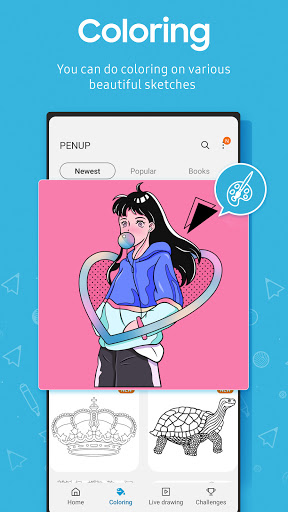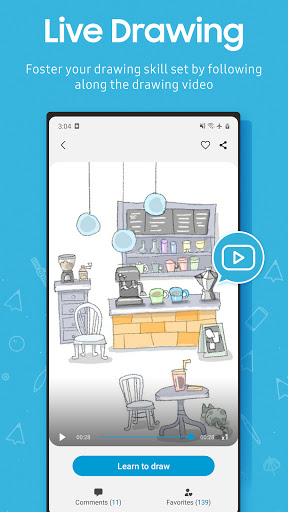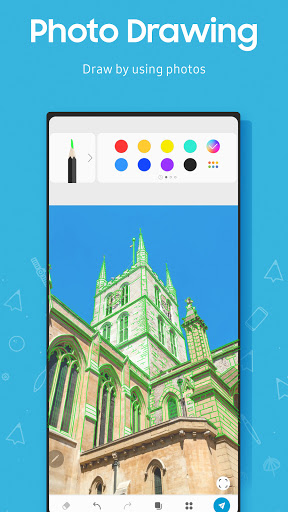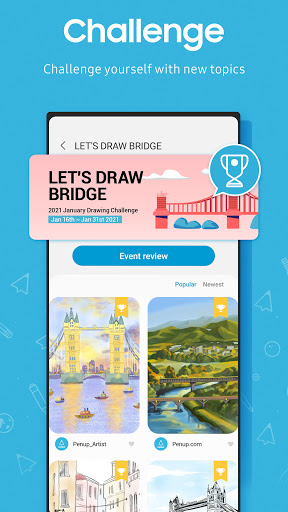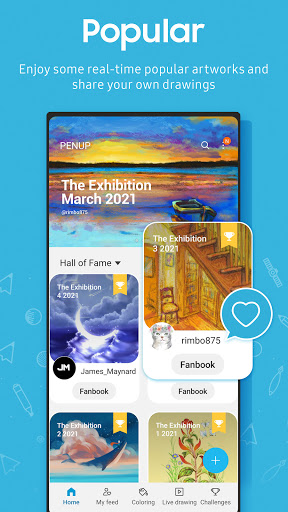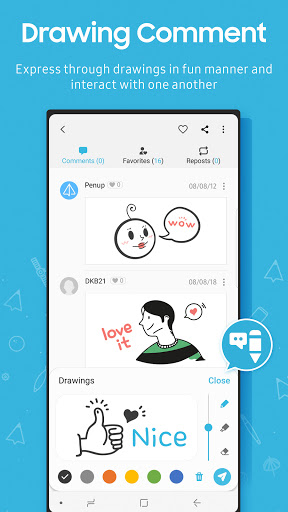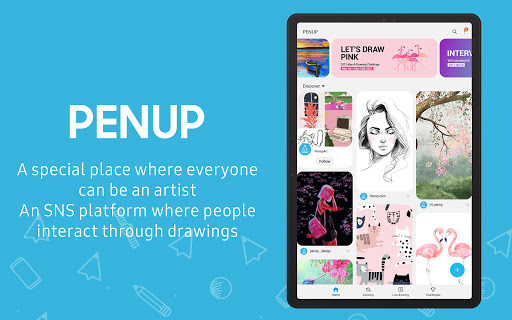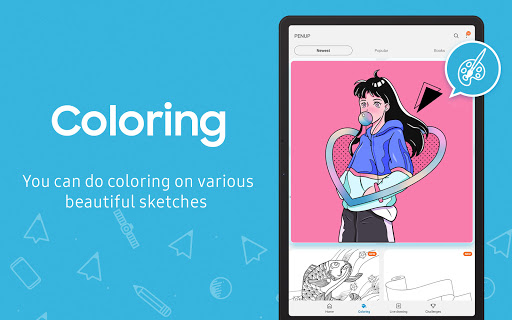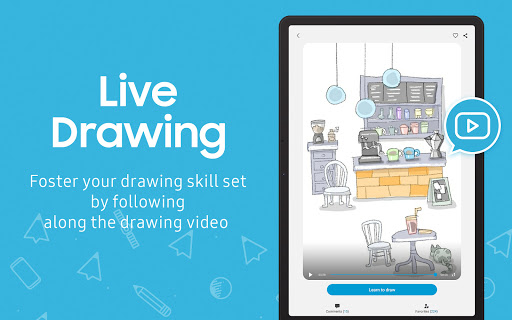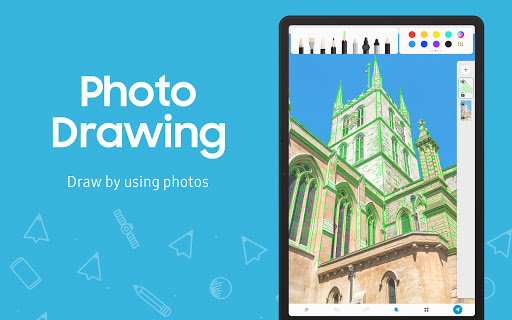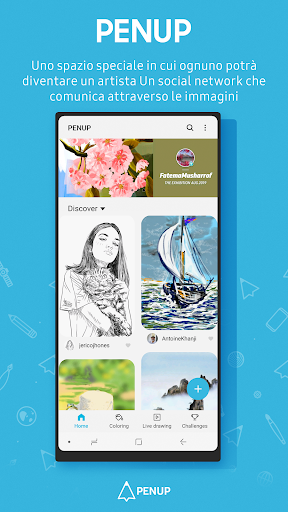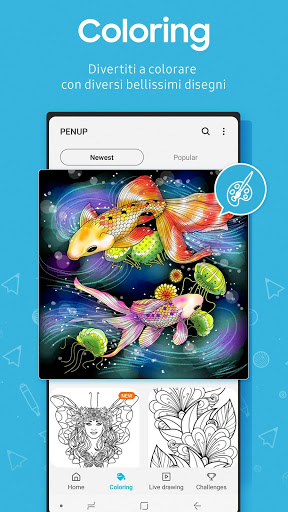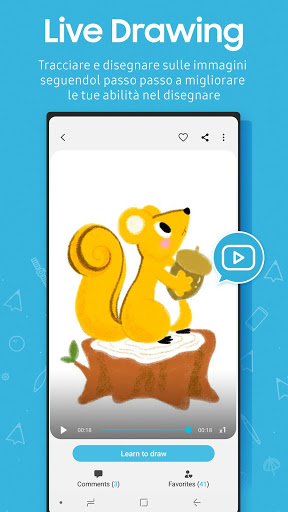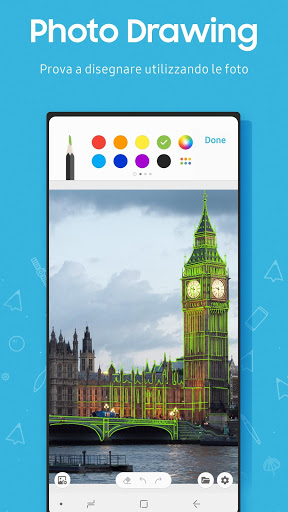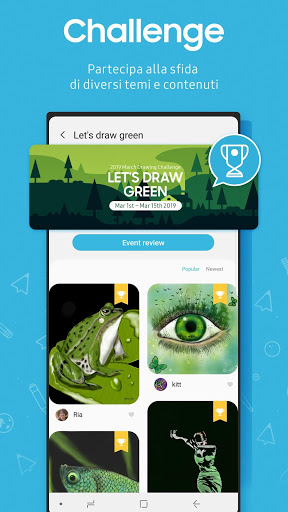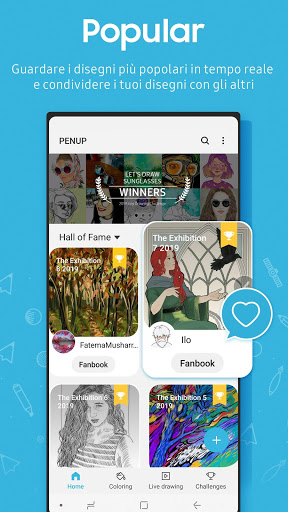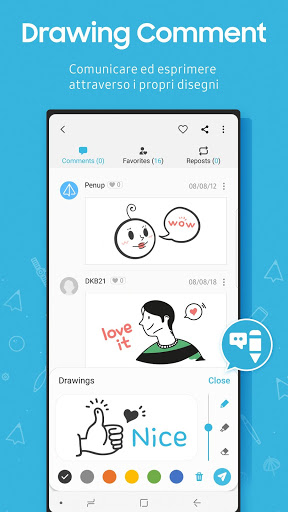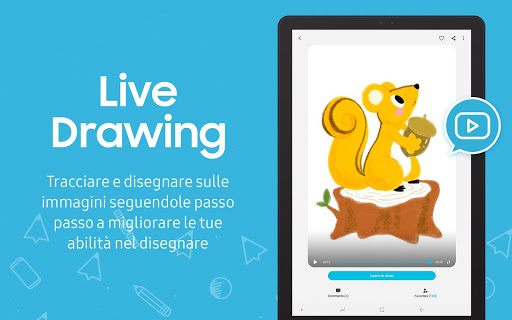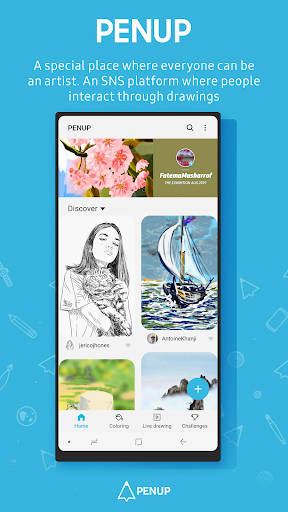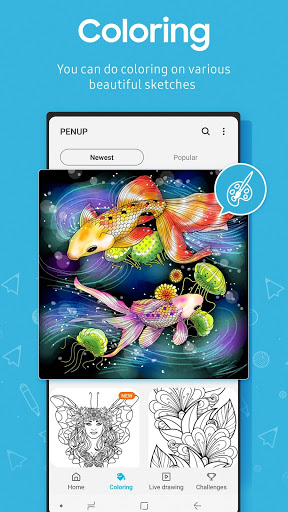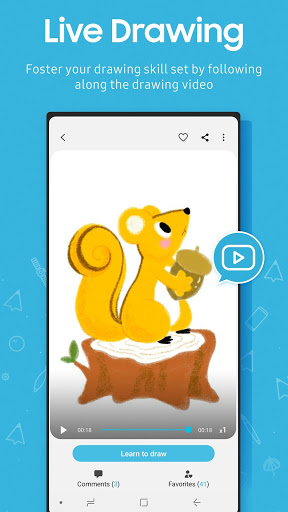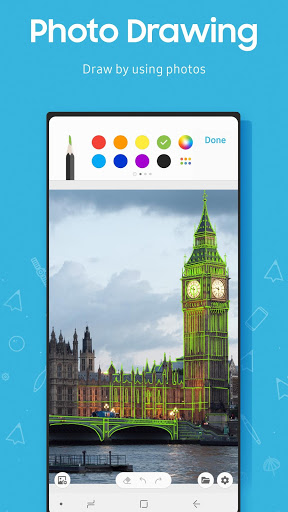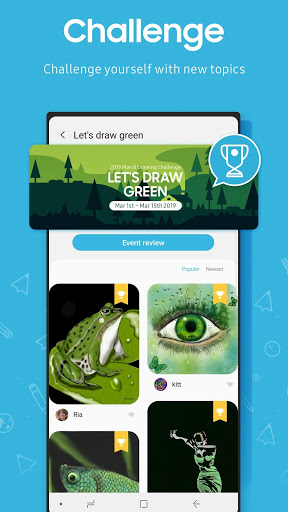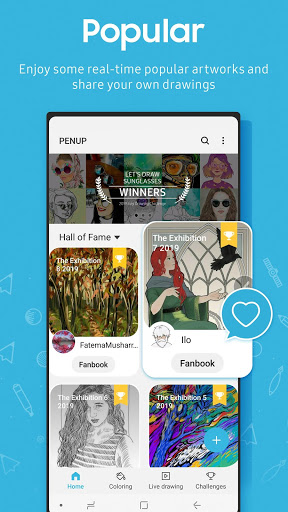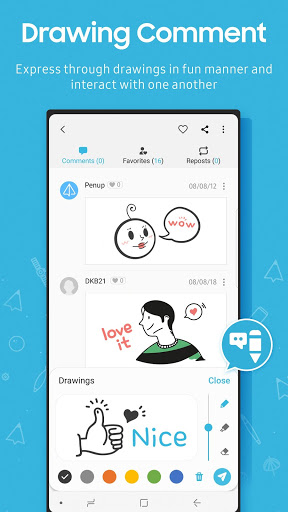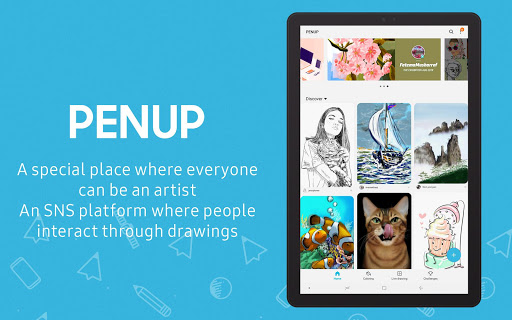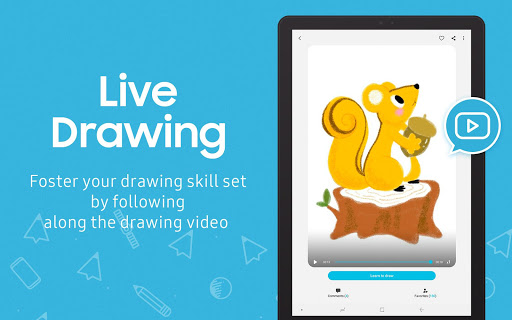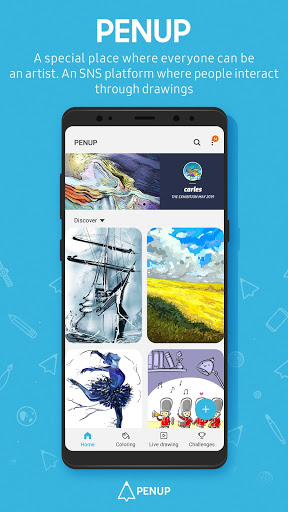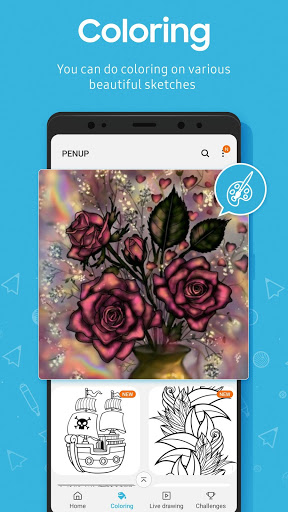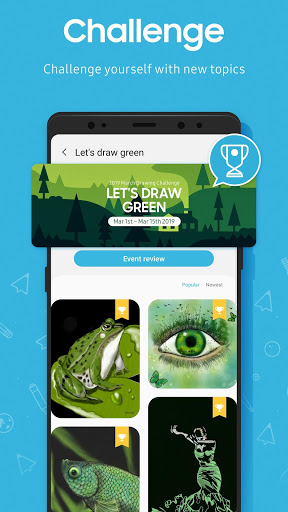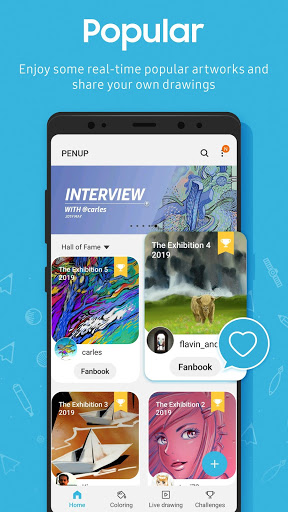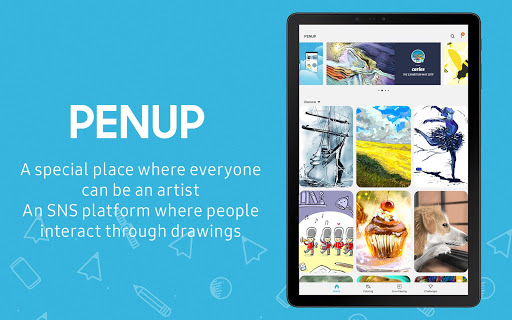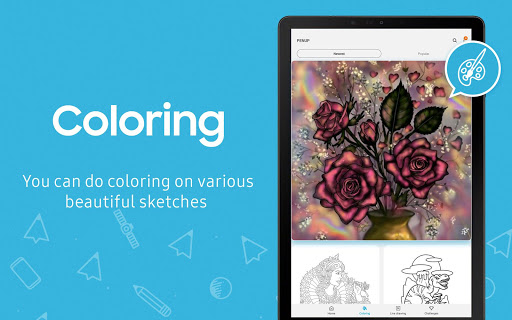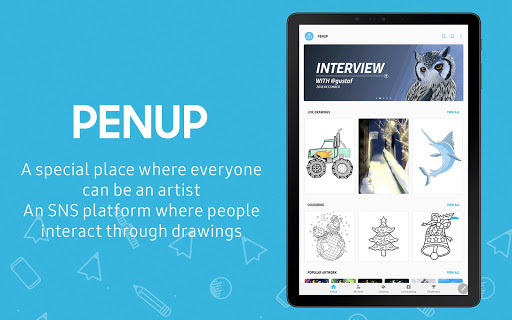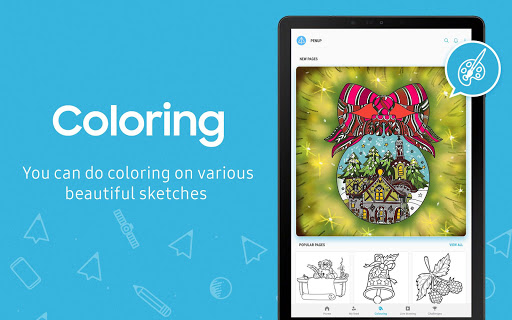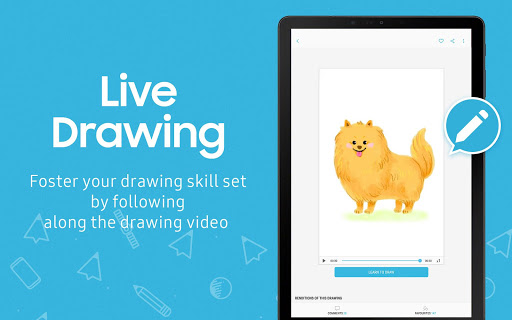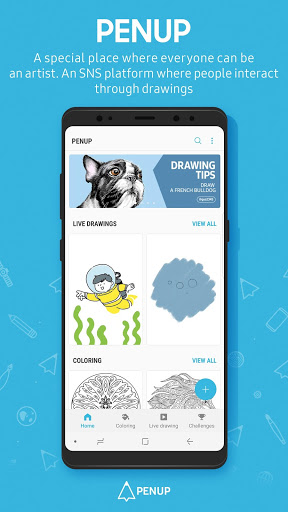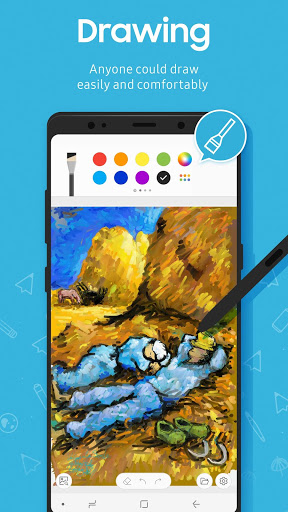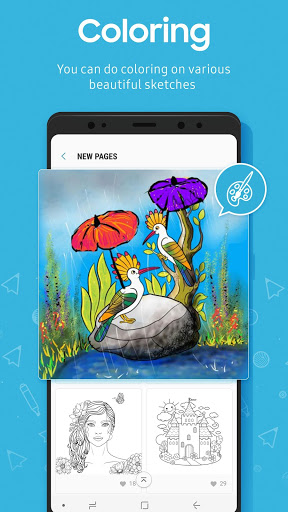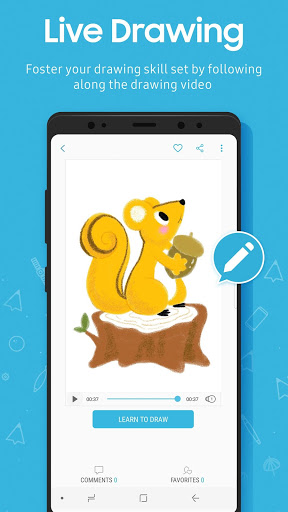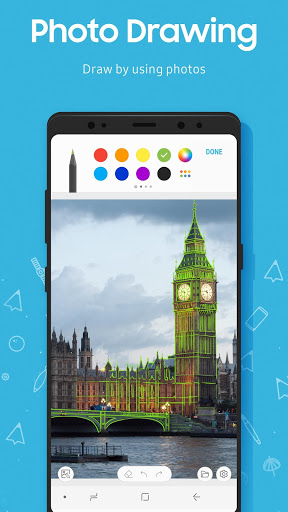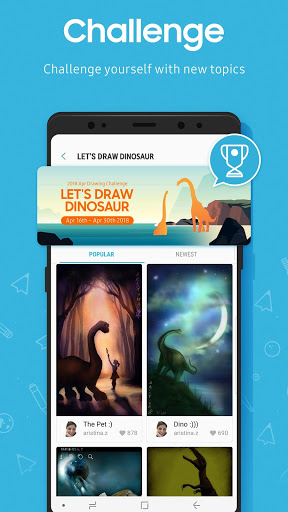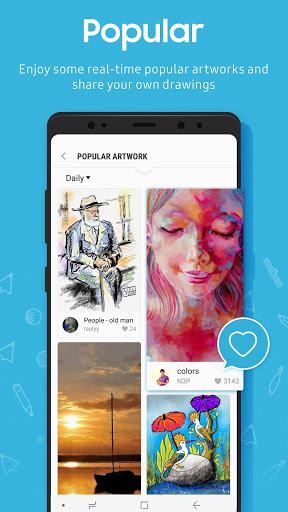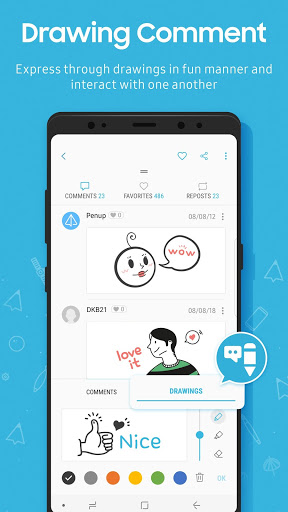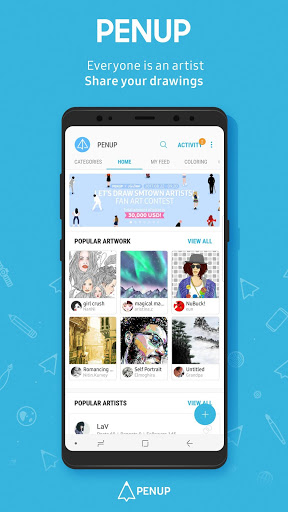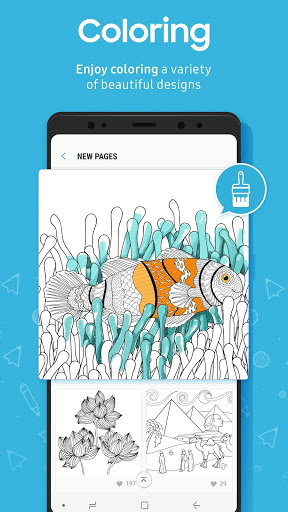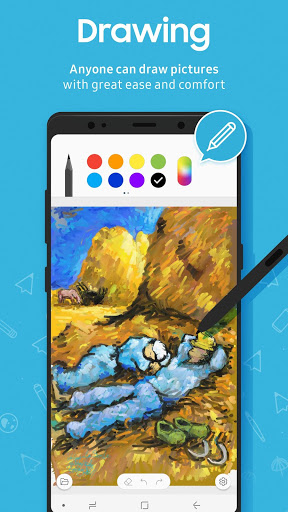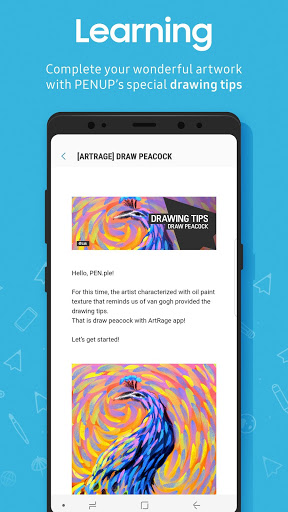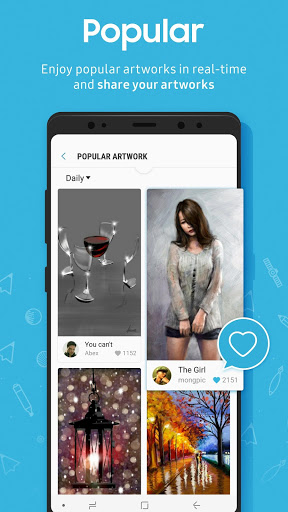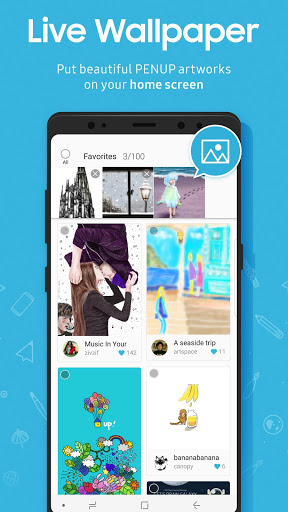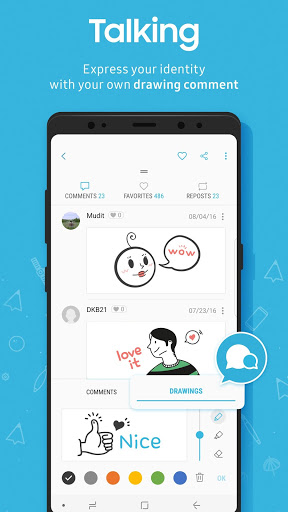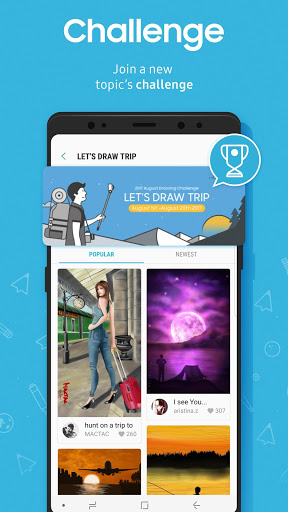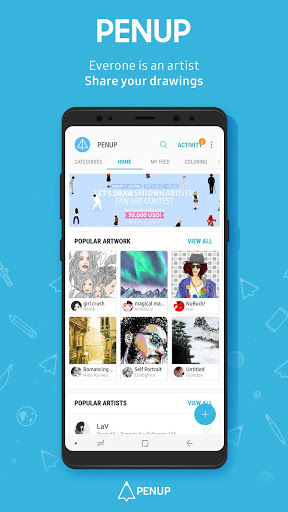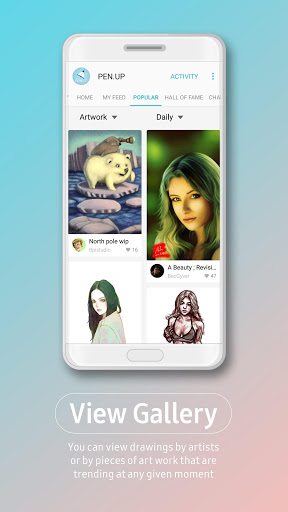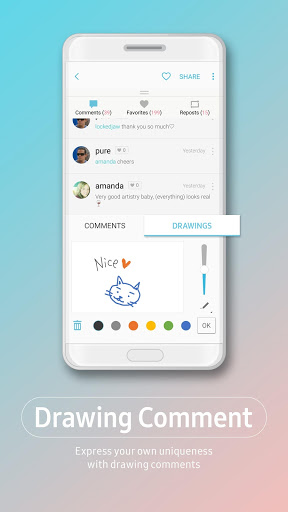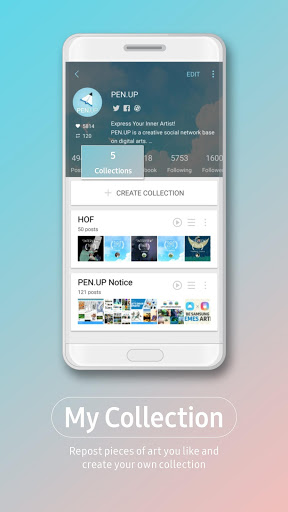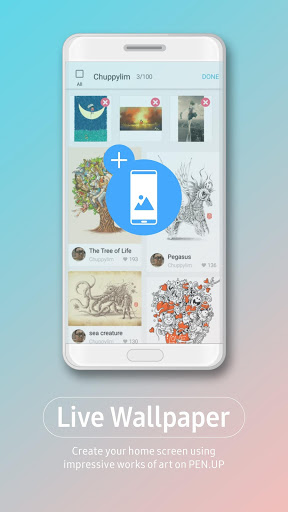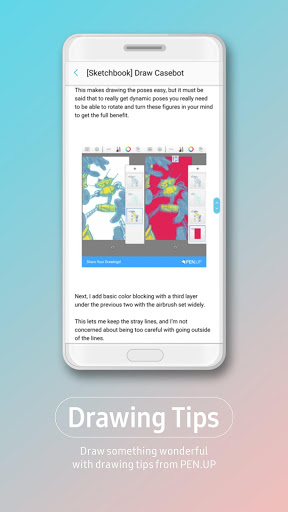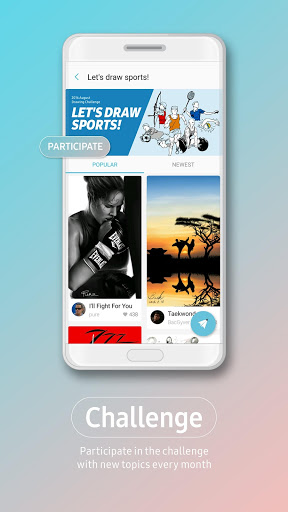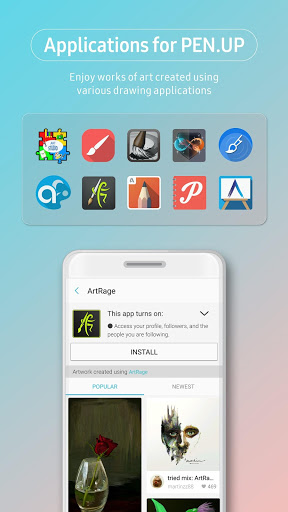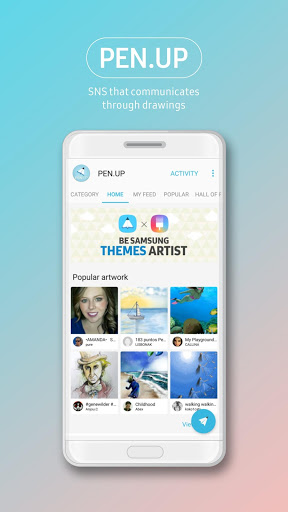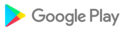• New brush added as drawing tool
• Fixed bugs
• Drawing canvas is available in different sizes
• Bug fix and UX enhancement
• Bug fix and UX enhancement
• Bug fix and performance improvements
• Drawing tools UX has been renewed with supporting multiple-layers.
• The coloring book has been added to main coloring tabs.
• UX improvements & Bug fix
• Setting artworks as 'Live wallpapers' is not supported anymore.
[New features in 3.5.04.4]
• Bug fix and performance improvements
[New features in 3.5.03.4]
• Bug fix and performance improvements
[New features in 3.5.03.4]
• Bug fix and performance improvements
[New features in 3.5.01.4]
• Bug fix and performance improvements
[New features in 3.5.00.9]
• Enjoy PENUP on the Night mode.
• UX improvements & Bug fix
[New features in 3.4.00.6]
• Offline mode allows you to draw and edit drafts without an internet connection.
• Smart Switch™ gives you the freedom to move your drafts to another Galaxy device.
• UX improvements & Bug fix
[New features in 3.2.01.1]
• Coloring bug fix
[New features in 3.2.00.14]
• Enjoy fully renewed PENUP with Samsung One UI.
• The auto stop function is newly added to the Live drawing feature.
(You can activate its function in the Live drawing settings.)
[New features in 3.1.03.1]
• Facebook Login button has been changed with following Facebook Brand Guidelines.
[New features in 3.1.02.1]
• Bug fix and performance improvements
[New features in 3.1.01.2]
• Bug fix and performance improvements
[New features in 3.1.00.11]
- Enjoy all the features of PENUP without creating user profile.
- Enjoy much diverse colors with a renewed palette.
- The smudge brush is newly added to a color palette.
- The shortcut for a photo drawing is newly added to the "+" button.
- You can re-edit the background in the photo drawing feature.
- Home UI renewals
[New features in 3.0.01.4]
• Learn to draw via the Live Drawing feature.
• Trace a photo or paint over it using the Photo Drawing feature.
• Share the Live Drawing page and the Coloring page.
• UX improvements
[New features in 2.9.03.1]
• Bug fix
[New features in 2.9.01.3]
• Bug fix
[New features in 2.9.00.14]• Enjoy coloring artworks drawn using the original coloring page in its detail view.• The Draft shortcut is newly provided in the "+" button.• Android 8.0 Oreo support• UX improvements
[New features in 2.8.00.9]• The link to the original Coloring page is provided in the detail view of the coloring artwork.• You can easily zoom in or out on the canvas in Samsung DeX.• You can repost any artwork posted into an active challenge only once.• GUI improvements
[New features in 2.7.01.13]• Enjoy the fantastic Coloring feature.• Draw beautiful artwork directly in the PENUP.• The Bixby feature is supported for some main views in the Galaxy Note8.• The right-to-left (RTL) layouts are supported.• GUI improvements
[New features in 2.5.13.4]• Bug fix
[New features in 2.5.08]• Bug fix[New features in 2.5.05]• You can enjoy PEN.UP in Samsung DeX.• The right-to-left (RTL) layouts are supported.• GUI improvements
[New features in 2.5.05]• You can enjoy PEN.UP in Samsung DeX.• The right-to-left (RTL) layouts are supported.• GUI improvements
[New features in 2.4.26]• Bug fix[New features in 2.4.20]• You can upload the paid wallpaper artwork directly to Samsung Themes if you get the paid-artwork upload permission of Samsung Themes.• Android 7.0 Nougat support• GUI improvements
[New features in 2.4.20]• You can upload the paid wallpaper artwork directly to Samsung Themes if you get the paid-artwork upload permission of Samsung Themes.• Android 7.0 Nougat support• GUI improvements
[New features in 2.3.07]• Bug fix[New features in 2.3.06]• Find curated artwork and artists in the Home view.• Enjoy interested artwork more easily in the Category view.• The eraser and highlighter is supported in the drawing comment.• The Sign-in and Sign-up views are renewed.• The Profile and Challenge views are improved.• You can upload the wallpaper artwork directly to Samsung Themes if you get the upload permission of Samsung Themes.
[New features in 2.3.06]• Find curated artwork and artists in the Home view.• Enjoy interested artwork more easily in the Category view.• The eraser and highlighter is supported in the drawing comment.• The Sign-in and Sign-up views are renewed.• The Profile and Challenge views are improved.• You can upload the wallpaper artwork directly to Samsung Themes if you get the upload permission of Samsung Themes.
[New features in 2.1.13]• Bug fix[New features in 2.1.10]• You can easily change the order of artworks when uploading multiple artworks.• The comment can be selected and copied.• Bug fix and performance improvement

 Huawei P20
Huawei P20